Google has many online business tools to help you improve your business. Most people know and use Google search to find things around the web – it is the most popular search engine currently on the planet. But what you may not know is Google has a stack of great tools and add-ons that will help your business grow (and the best bit – these ones are free).
Google Alerts
Every person and business needs to set up at least one Google alert. A Google alert are email updates sent direct to your in box when mention is made anywhere on the web of your search terms. I have Google alerts set up for my name, my company name, by products as well as keywords I am interested in following.
http://www.google.com.au/alerts?hl=en
Google Desktop
Ever lost a file somewhere on your computer. With Google desktop you can search your computer with the same ease as if you were looking for something on the net. Download a simple file and you will never lose a file again. You can also add a sidebar with news and all sorts of other goodies.
Online Business Tools: Google Maps
Want to find a business or a street anywhere in the world? Looking for driving directions? Then go to Google Maps.
The thing that is great about Google Maps is you can add in details of your business to make it easier for people to find you (and of course create an additional link back to your website). When people put in a search term with a suburb or location, then Google Maps now appear at the top of the search listings so it pays to make sure you have a full and complete listing in Google maps.
Google Docs
This is one of my favourite Google tools. If you want a few people to be able to discuss a document at the same time, or to be able to edit a document, then Google Docs are the way to have that happen. You can use it for people to update their work status, share information, write what shifts they can complete or just have input into a draft. You control who gets access to the information and whether or not they can edit the document.
Online Business Tools: Google Notebook
If you are mobile and work across a few computers you know the frustration of doing some research on a topic, only to leave your notes behind on the wrong computer. Google notebook is where you can keep all of your notes and access them no matter where you are in the world. Beats USBs!
http://www.google.com.au/notebook
Google Calendar
If you have a few people and want to share diaries but don’t have an exchange server in your workplace then use Google Calendar (and yes you can import your Outlook diary into Google Calendar). You determine who can view your information.
Blogger
Want a blog but don’t know how. Blogger is now owned by Google and provides free blogging. You can host on their website or publish it to your own website via ftp (which is what I do).
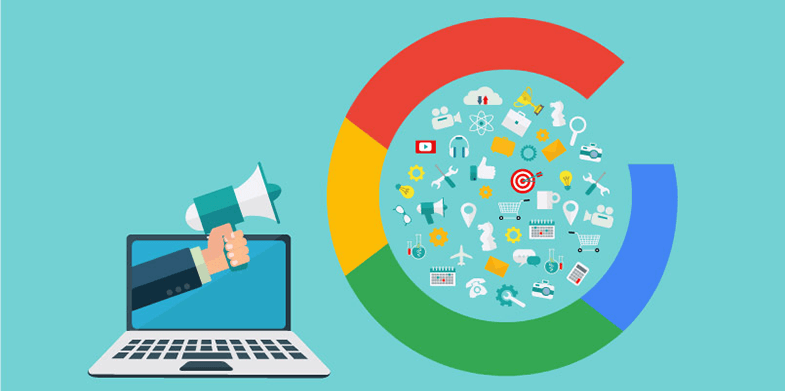
Gmail
A powerful free email program (and you can even get Gmail on your mobile)
Online Business Tools: Google trends
If you want to know what terms people are looking for around the world – this is one of the places to look. It will tell you which countries and cities in the world are looking for that term and language used. You will also see the search popularity over time.
Google suggest
Another keyword tool – it gives you suggestions on good keywords in real time
http://www.google.com/webhp?complete=1&hl;=en
Google analytics
An essential web tool if you have a website. Put in a snip of code on each of your webpages and track exactly who is visiting your website, how long they stay, what search terms they entered into a search bar to find you, most popular pages and all sorts of other useful business reports.
http://www.google.com/analytics/
Online Business Tools: Website Optimiser
If you want to test if one page or another is more effective in converting sales, then Website Optimizer will help you make a decision using hard data.
http://services.google.com/websiteoptimizer/
Google constantly updates and adds in new ideas, so it pays to check back regularly and work out what other free tools they have created to work with your business.
Simple Tips To Increase Your Search Engine Ranking
Improving your rankings can be as simple as following these 10 tips.
1. Delete your flash front page.
Flash is a type of computer coding that creates animated pages. Flash front pages are pretty – but generally they are search engine poison. Search engines think the front page of your website is the most important page in the whole site. They expect to find information about the theme of the website and what it contains. Flash appears to search engines as a blank page. Without words to work from the search engine spiders can’t work out what the site is about. If you have a flash front page – delete it. You will see an almost instantaneous jump in your rankings.
2. Keywords count.
Keywords are the building blocks of the search engine algorithms. They define what business you are in and help people who are looking for your product or service find you. Keywords should be in your metatags as well as throughout the copy on your pages. Don’t overdo it though otherwise you will fall foul of “keyword stuffing” penalties – you need to have them in the right places for maximum results.
3. Your Page titles are important.
What you call each page is important. If you title your page “Home” you are wasting a valuable opportunity. Title your page with the most important words about your site -use the most important keywords as your page title – “Leather Lounges | Lounge Suites | Lounges Brisbane ”.
4. You need different keywords on each page.
Each page on your website is different and talks about different things. As a result you need to use the keywords that are relevant to each page’s contents. If you use the same words throughout the site, you are affecting your search engine rankings.

5. Keep it fresh and new.
Search engines love content that is fresh and updated regularly. You should never just set and forget your website. You should add content in regularly through things such as a blog, articles and newsletters.
6. Search Engine Optimization: Alt Tag Your Pictures.
Every picture or graphic on your page has the space to put an “alt” tag to help vision impaired people read your site (or it can be used to describe the content of the photo if someone has turned off all photos in their browser). Alt tags area a great place to add in keywords. So a photo on my site for example isn’t just a “man” it is a “ SEO copywriter”.
7. Watch for duplicate content.
Search engines hates the same things on different pages and won’t index those duplicate pages. Being a computer, when the search engine spiders your page they calculate whether or not you are duplicating content by looking at everything including your page template, pictures, formats as well as words. You need to make sure each page is sufficiently different to avoid the duplicate content penalty.
8. Clear site navigation.
Search engine spiders like a smooth and logical flow of pages throughout your site. If a spider can’t follow the flow then it can’t index your pages. Keep your navigation path clear and logical.
9. Content at the top.
Search engines sometimes don’t get to the full level of your site, often stopping about 3 levels down. That means search engines look at your home page, the next page down and then the page below that. If you have good stuff buried down in your website it may not be found unless you have a great site index.
10. Search Engine Optimization: Inbound links.
High quality inbound links are important to your rankings. Ideally the links need to be from higher ranking websites or blogs than you. The easiest way to do this is through writing articles and submitting them throughout online ezines. You can also comment on other people’s blogs and include a link back to your site or you can social bookmark your site.
Learn about Health, Wealth, Relationships, Investing, Technology and Have Fun in the Process.
Check us out on our Socials




